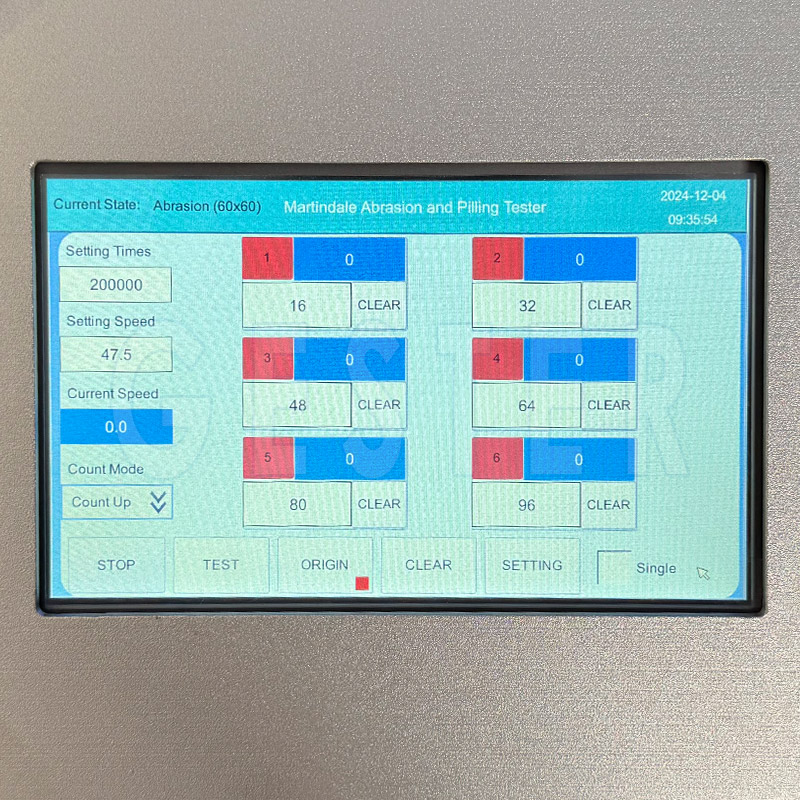The Martindale Abrasion Tester is used to determine the abrasion resistance of all kinds of footwear vamp material. Samples are rubbed against known abrasion at low pressures and in continuously changing directions and the amount of abrasion. The unique design allows removal of individual sample holders for examination without lifting the top motion plate.
|
Test Pressure 1 |
Test Pressure 2 |
|
A) Specimen holder: (198 ±2)g B) Larger loading piece: (597±5)g C) The sum mass: (795±7)g, for workwear, upholstery, bed linen and fabrics for technical use ( nominal pressure of 12kpa) |
A) Specimen holder: (198 ±2)g B) Smaller loading piece: (397±5)gC) The sum mass: (595±7)g, for apparel and household textiles, excluding upholstery and bed linen (nominal pressure of 9kpa) |
What preparations should be made before the Martindale Abrasion test?
|
A. Installation Preparation |
1.After unpacking the martindale abrasion machine, please wipe and clean the packing wood chips and other dust particles by soft cloth , install it in solid, smooth work surface.
2.Place a hard rubber piece between the martindale rub test instrument each adjust foot and working bench (reference size: 2 x 70 x 70 mm), to make every adjust foot contact with rubber piece firmly, and the guide plate in horizontal state by eyes.
3.Put the power plug to AC 220V, 50HZ socket, press the instrument right side power switch, turn on the power supply.
|
B. Test specimen Preparation |
1. Diameter: (44+1) mm
2. Quantity: dry-type 2 pcs, wet-type 2 pcs
3. The specimen should be placed in an environment that temperature 21 1℃, humidity 65 2 % 4 hours before testing.

|
C. Preparation Of Test interface |
1. Set Times: Click the value below to set the total number of tests in the pop-up window.
2. Set Speed: Click the value below to set the martindale test speed in the pop-up window.
3. Speed: The value below shows the current test speed.
Count Mode: Click on the lower arrow to select the counting mode in the drop-down menu. Up means positive counting, and Down means down counting.
4. TEST: Click to start the test, click again to stop the test.
5. ZERO: Click to reset all test times to zero.
6. SETTING: Click to enter the setting interface.